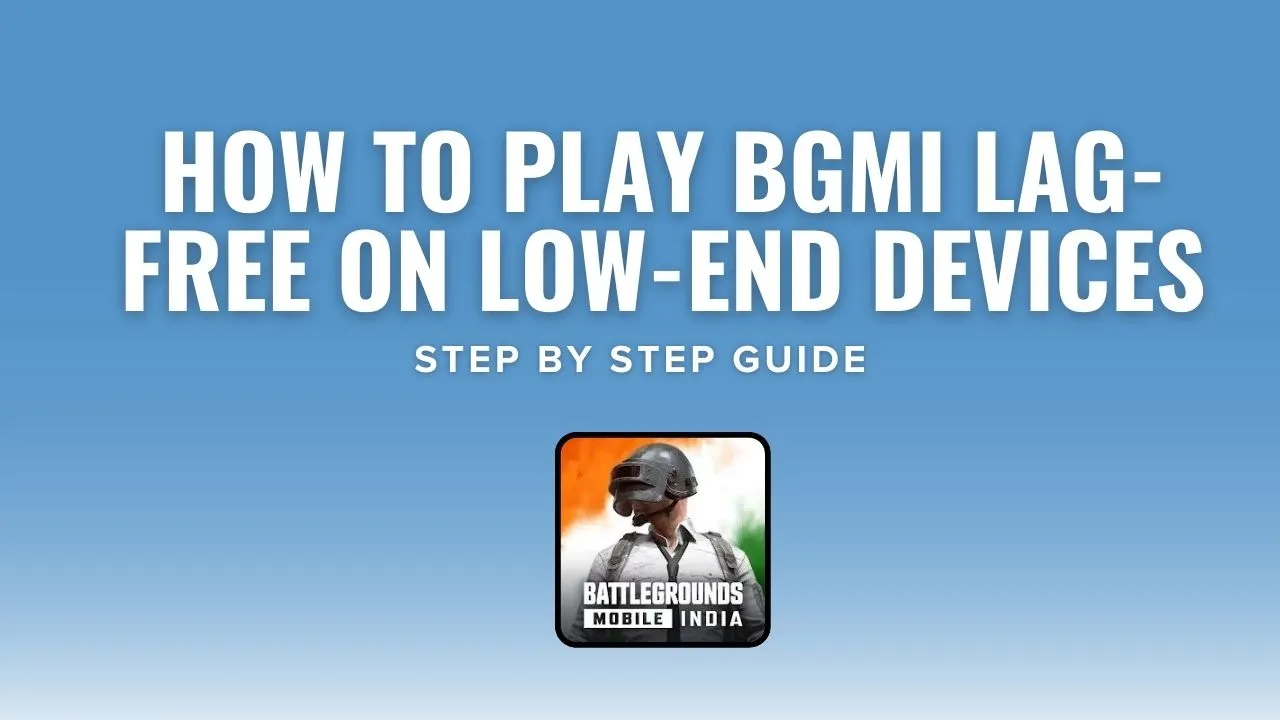Is your BGMI game lagging or dropping frames on your low-end device? No need to worry! This simple guide will show you three easy steps to make BGMI run smoother and improve your gaming experience.
Understanding the Problem
Before we get into the fixes, remember that while these steps can reduce lag, they won’t turn a low-end phone into a high-end one. If your phone runs BGMI at 30 FPS, it won’t suddenly jump to 60 FPS. But these tips will help your game run smoother based on what your phone can handle.
Quick reminder: Don’t use apps from outside sources to improve your game’s performance. These can harm your device and may even get your BGMI account banned. It’s safer to use the official methods we’ll talk about in this guide.
Step-by-Step Guide to Reduce Lag in BGMI
Step 1: Optimize Your Device Settings
Clear Game Cache:
- Go to your device settings
- Navigate to Apps > BGMI
- Tap on “Storage and cache”
- Select “Clear cache”
- Do this daily before playing for best results
Enable Developer Options:
- Search for “Developer options” in your device settings
- Find “Background process limit” and set it to “At most 1 process” before playing
- Disable this setting after you’re done playing
Disable Notifications:
- Search for “Notifications” in your device settings
- Disable notifications for all apps while gaming to prevent interruptions
Free Up Storage Space:
- Aim to have at least 20GB of free space on your device
- Transfer files to an SD card if necessary
- Having sufficient free storage is crucial for smooth performance
Step 2: Optimize In-Game Settings
Advanced Controls:
Disable “Highlight movement” and “Finish replay”
Graphics and Audio:
- Set Graphics to “Smooth”
- Set Frame Rate to the highest your device supports
- Disable Anti-aliasing and Power Saving
- Turn off Auto-adjust graphics
Resource Packs:
Download minimal resource packs to save storage and improve performance
Step 3: Implement Playing Style Tips
Prevent Device Overheating:
- Play on low brightness
- Avoid playing while charging
- Remove your phone case while gaming
- Use a desk fan or table fan to keep your device cool
Adapt Your Gameplay:
- Avoid close-range fights with multiple squads
- Prefer long-range engagements
- If caught between multiple squads, use throwables and move from cover to cover
Conclusion
If you follow these steps, your BGMI game should run much better, even on a less powerful device. Keep doing these tweaks regularly to keep things running smoothly.
Have you tried these tips? Did they make a difference in your game? Let us know in the comments, and feel free to ask if you have more questions about making your game even better!